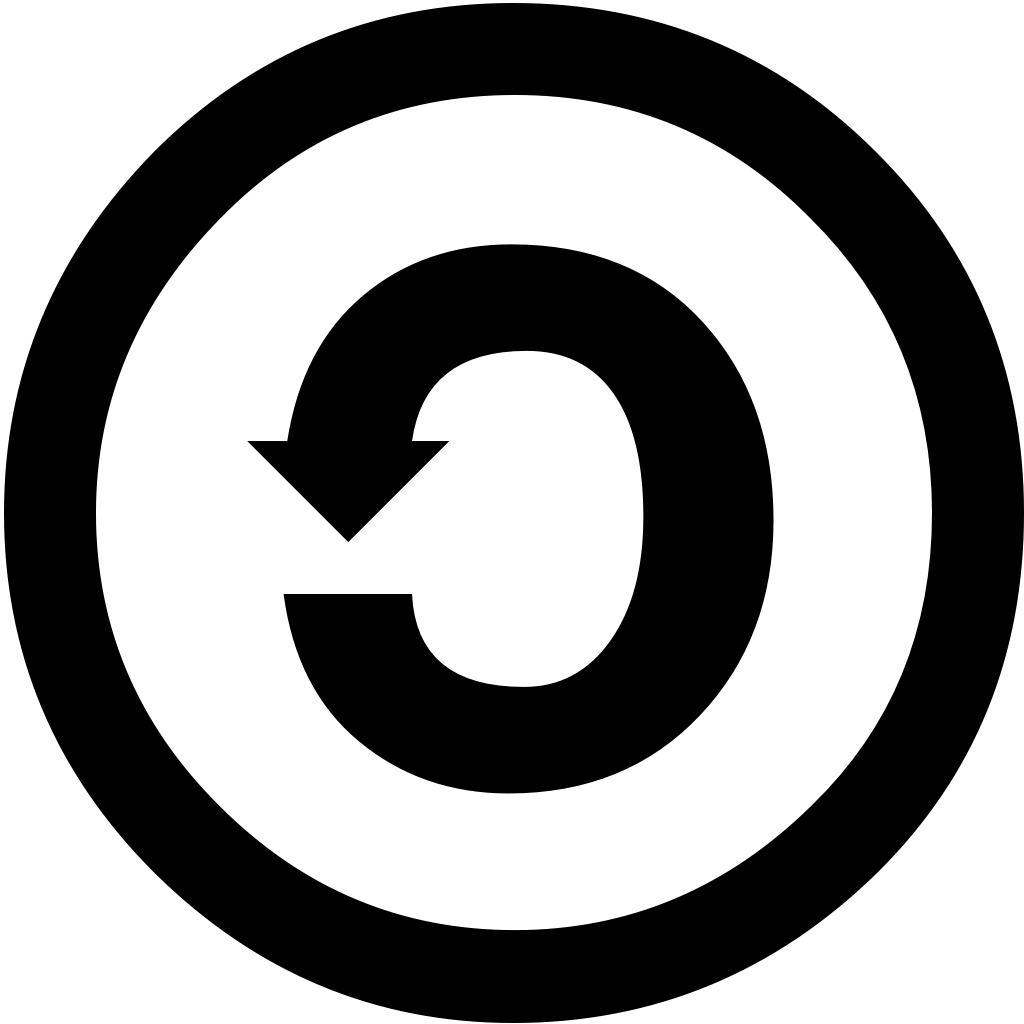Understanding licensing rights on the Internet, for publications and presentation purposes has not become easier. Sure, you can download a photo from a database for free, but how can you use it and how do you go about crediting the site or photographer? The Creative Commons provide a valuable framework for which sources you can use and share for what purposes, and under which circumstances. To simplify things, we’re going to decode the use of so-called free images and videos you use in your talks, papers and other science communication forms.
We know how difficult it can be to find the right pictures to illustrate your next conference presentation. Just go ahead and google some scientific image and let’s see what comes up – there are a
A safer option would be if you look for online stock photography databases, which are loaded with images, photographs, videos
- #19: The best free photo databases for your scientific presentations
- #20: Best scientific photo databases
Here, you will definitely find the images you need for your next talk. We regularly search these sites for our image needs, but this brings up an entirely different problem: You find a photograph that you want to use, it is free to download, but then there’s a small note at the bottom of the page saying:
“Attribution Non-Commercial Share Alike: This image is licensed under a Creative Commons Attribution, Non-Commercial Share Alike License.”
Next to this text is the following icon:
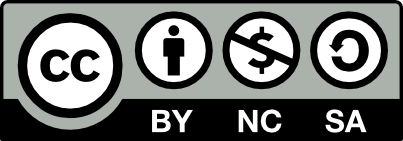
So, what does that mean?
Can you use the picture for your presentation or not?
Somehow, you might have the feeling that something called the ‘creative commons’ must be OK, so you decide to go ahead and use the picture, but have a bit of a bad feeling about it. We know this feeling! The problem was that we had not fully understood what the Creative Commons licenses were and how we are allowed to use them. But, fear not! We have investigated, so you don’t have to – and compiled the run down of this vague term.
Time to make up for the misunderstandings and get to know the how, what, and why of creative commons so you can use photographs, videos and illustrations in your next conference presentation or journal paper with confidence!
I. How Creative Commons work
1. What is “Creative Commons”?
Creative Commons (often abbreviated as CC) is a US-based non-profit organisation founded in 2001 to make it possible to legally and ethically share creative work, e.g. photographs. Their main contribution is that they provide a set of various copyright-licenses that determine how creative work can be shared and how it has to be credited. The intention is to create a public domain where everybody can use each others’ work under standardised terms within the current online space.
2. What does “Creative Commons” cost?
Nothing! Using Creative Common Licenses is free of charge.
3. Who can use Creative Commons?
Everybody! Whether you are an artist, writer, designer, any other form of creator, a person like you or me, or a scientist – it’s free. Everybody can reserve or waive rights of their own work to be used by other people. You do not have to be a member or sign-up at Creative Commons in order to use their licenses.
4. What can be shared under Creative Commons?
Creative Commons can be applied to all creative works that falls under copyright, e.g. books, journals, magazines, articles, videos, photographs, illustrations, blogs, websites and others. It is not applicable to software and hardware products. The Creative Commons licenses only apply to work that is copyright protected and are valid only until copyright expires. Afterwards the use of the work is free anyway.
5. When would I use Creative Commons?
Two examples:
If, in your next presentation, you want to use the work of somebody else, e.g. a photograph of an erupting volcano that a photographer took, you would not be allowed to do so because the photo is copyright protected. You would need to ask the copyright holder, the photographer, for permission. They might be very difficult to track down and could take a while. You might end up skipping the use of the photo. If the photographer offered the volcano photo under a Creative Commons license, you can use it as long as you follow the conditions outlined in the specific license type and the photographer will still be credited for it.- If you have created a nice visual, for example, a flow-chart, or took a very unique snapshot under the microscope as part of your research, you can make this work available to others. Selecting the appropriate Creative Commons license allows you to share your work with others in your community without giving up essential rights as the creator, as you can always request that people credit you for the work they use.
6. When does it not make sense to use Creative Commons?
If you want to maintain all the rights to your work that copyright law grants you, using Creative Commons licenses makes no sense. In this case, the phrase “All rights reserved” applies to you, which means your rights are guaranteed by copyright law. Creative Commons is built upon the idea that you are willing to share and waive some of your rights for the benefit of others.
7. How can I use Creative Commons to protect and share my work?
You do not need to register your work if you want it to be available under Creative Commons rules. If you want to share your work go to their website and select the appropriate license (https://creativecommons.org/share-your-work/). You will be asked a few questions about which rights you want to reserve and waive. At the end of this short process, you will know which license is right for you. You will get to know which icons you would need to choose to communicate the license on your work. The online form will also provide you with HTML-codes for including the license on your online platforms.
8. Does Creative Commons replace Copyright?
No! Creative Commons licenses build on existing copyright. They are not in conflict with copyright. Creative Common licenses define which rights the creator of a work retains and which ones are waived. The Creative Commons licenses are attributed as “Some rights reserved” licenses as the individual creator can decide how many rights are retained or given up.
9. How to let others know that your work is reusable under a Creative Commons license?
Typically, the Creative Commons icon in conjunction with the license that was chosen is displayed on a presentation, a paper, a text, a book or next to where a creative work can be downloaded. People can then directly see from the icon or button you display that your work can be reused under certain Creative Commons rules.
10. How to give credit if you want to reuse a photo that is shared under a Creative Commons license?
All Creative Commons licenses require users to attribute the creator of licensed material, unless the creator has waived that requirement, not supplied a name, or asked that his/her name be removed. It is, however, not enough to state in your presentation, handout or paper “Photo: Creative Commons”. The correct way of attributing would be to state “Photo by XYZ (creator’s name) licensed under CC BY 4.0”. If you modify a photograph under Creative
II. Current versions and conditions of Creative Commons
1. License versions:
Creative Commons has released six different licenses that determine the different rights for creators and users of creative work.
There is not ONE general Creative Commons license, so it is always required to specify which license is chosen. The latest versions of the Creative Commons licenses is version 4.0 from 2013. This is the most recent package but you may find work that is licensed under earlier versions (3.0 or 2.0) as well.
To find out which license is the most appropriate to use for your own work use the site’s license chooser or look at the comprehensive flow-chart of the Australian branch of Creative Commons.
2. Licensing conditions:
Each of the six license mentioned further below are based on four conditions:
(1) Attribution (BY): All licenses require that when you use other work you must give the creator the credit as requested within the license.

(2) Share Alike (SA): You can copy, distribute, display, perform, and modify the work of a creator, as long as you distribute any modified work on the same terms.
(3) Non Commercial (NC): You can copy, distribute, display, perform, and (unless the creator has chosen NoDerivatives) modify and use the creator’s work for any purpose other than commercially unless you get permission first.

(4) No Derivatives (ND): You can copy, distribute, display and perform only original copies of the creator’s work.
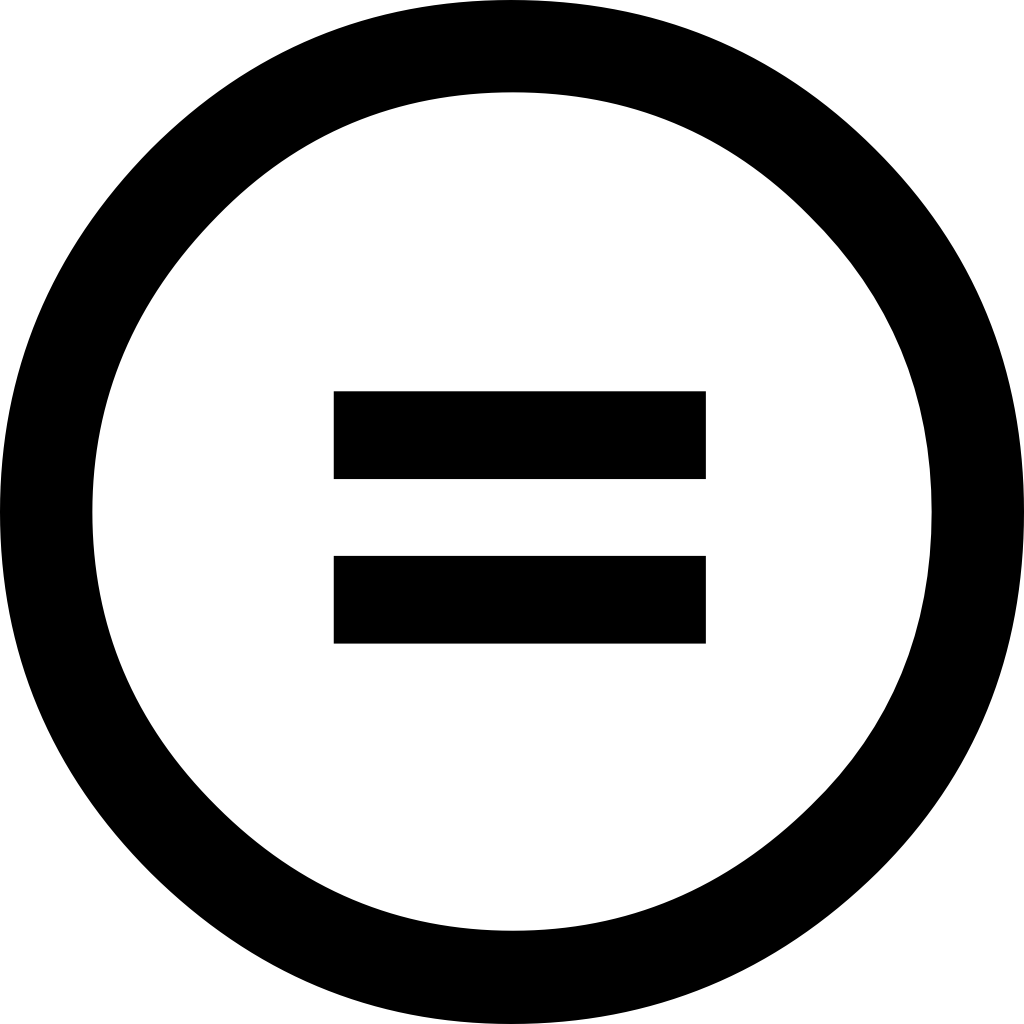
If you want to operate differently from the above-mentioned four attributes, you always would need to ask for permission from the creator.
III. Licenses available under Creative Commons
Below we describe the different characteristics of the six Creative Commons licenses and the Public Domain Dedication using the example of a downloaded photograph from a photo database, assuming the photo is licensed under Creative Commons. Strictly speaking, the Public Domain Dedication is not a license because it allows all usage. The other six licenses limit the degree of freedom of usage in the order as they follow here.
Most of the databases we mentioned in our blog post #19: “The 5 best free photo databases for your next scientific presentation” follow one of the Creative Common licenses as explained below.
1. Public domain dedication (CC0):
This Creative Commons CC0 license is the most common license for the use of free images and videos in photo databases. It is a very special way of granting rights to the users because it basically means “all rights are granted”. The creator gives his/her work into the so-called public domain space by waiving all of his/her rights to the work worldwide under copyright law.
For you, this means you can download, copy, distribute, modify, and build upon the images, even for commercial purposes, all without asking for permission. You can include them even in printed or digital products. Thus, images under this license perfectly fit into your next presentation.
You are not allowed to resell any photo that you have downloaded. You also shouldn’t use any photographs that show people in a way that harms their personal rights or integrity.
You are not required to give a credit to the source or the photographer, however, we advise you to always do this. If you think the footage is nice and it helps you to create a nice presentation, why not give thanks to the photographer who took it and acknowledge her/his contribution?

2. License type 1: Attribution (CC BY):
If you find a photograph that is published under the
3. License type 2: Attribution ShareAlike (CC BY-SA):
If you find a photograph that is published under the CC BY-SA license you are also allowed to download, copy, adjust, modify, and build on the original work even for commercial purposes. You need to credit the creator and license any new work using the creator’s work under the same license. Thus, if you include a photograph in producing another document, this document needs to be licensed the same way as the original photograph.

4. License type 3: Attribution-NoDerivs (CC BY-ND):
If you find a photograph that is published under the CC BY-ND license you are allowed to reuse the original work for any purpose, including commercially; however, you cannot share it with others in an adapted form (only in the original). You must credit the creator.
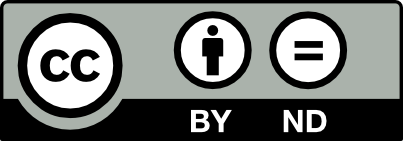
5. License type 4: Attribution-NonCommercial (CC BY-NC):
If you find a photograph that is published under the CC BY-NC license you are allowed to download, copy, adjust, modify, and build on the original work only for non-commercial purposes. You must acknowledge the creator but you do not need to license your new work on the same terms. Thus, the photograph can only be used for non-commercial uses.

6. License type 5: Attribution-NonCommercial-ShareAlike (CC BY-NC-SA):
If you find a photograph that is published under the CC BY-NC-SA license you are allowed to download, copy, distribute, adjust, modify and build on the work non-commercially. You need to credit the creator and license your new creation (including the downloaded photograph) under

7. License type 6: Attribution-NonCommercial-NoDerivs (CC BY-NC-ND):
If you find a photograph that is published under the CC BY-NC-ND license you are allowed to download, copy, and distribute the work. You cannot change or
With any of the licenses mentioned above you need to be aware that the producer of the image does not provide any warranties about the photo, and disclaims liability for all uses of it. You still need to check that the publicity or privacy rights of people shown on the footage are not affected.
V. Conclusion:
Creative Commons licenses are a great way to let scientists share photographs, illustrations, fact sheets or any other kind of information that result from your research and could be of interest to other researchers to use. The combination of different attributes determines what exactly can be done with the photos or any other work. The various licenses can seem confusing at first, but we hope our no-nonsense guide to the 6 types will help you break free from lingering doubts.
Knowing what the different licenses mean gives a much better sense of security when you use other people’s work and when you share your own. So, when you prepare your next conference presentation and find great footage on photo databases, you’ll know how to deal with them!
Relevant resources:
- Expert guide: “6 reasons why presentations can fail”
- Smart Academics Blog #19: Best 5 free photo databases for your scientific presentations
- Smart Academics Blog #20: Best scientific photo databases
- Smart Academics Blog #15: 5 smart strategies to get
most out of conference posters - Creative Commons
More information:
Do you want to present successfully at conferences?
If so, please sign up to receive our free guides.
© 2019 Tress Academic
#StockPhotography, #StockImages, #FreeImages, #CreativeCommons #ConferencePresentation, #Licensing, #PublicDomain