Are you in the process of switching jobs? Is your PhD coming to an end and you’re eyeing that first postdoc position? Or preparing yourself for an advanced research position, or becoming an assistant professor? Due to ongoing travel-restrictions, the online interview has become the standard in the academic hiring process. We let you know how to prepare like a pro, so you master your first zoom interviews successfully!
The application process nowadays is likely digital all the way through. That means you’ll sooner or later receive an invitation to an online interview with your prospective employer. And just like in an in-person interview, there are many things apart from your past research that influence the decision of the search committee. So don’t be fooled into thinking that expertise and in-depth knowledge of your scientific area is all you need to present yourself as the best possible candidate.
The job interview – online or not – is a formal occasion, and you want to make the best possible impression to your future employer so you can maximise your chances of being hired. If you are keen to avoid common mistakes often made by applicants, have a look at our SMART ACADEMICS blogpost #27: The 8 mistakes you shouldn’t make in a job interview .
In our post below, we’ll focus on the online-interview and list crucial points that you should absolutely consider leading up to your interview. All of the discussed points are observations we made with our own participants practising job-interviews online during our job-application courses for scientists.
1. Lighting
You may have noticed in video conferences that some people have nicely visible, bright faces, while others are hidden in the dark. The number one rule of a good zoom-interview is to make sure that your face is illuminated. Interviewers have to be able to see and ‘experience’ you, and don’t want to guess who’s behind the silhouette. Video transmission takes away a lot of the subtle cues and fine details that we normally pick-up in a face-to-face conversation – add bad lighting and little is left of your facial expressions.
Therefore, pros know that to be perfectly visible on a video platform, you need 1-2 lights right in front of you. Ideally position these from the right and the left side, so that you have no awkward shadows on the face. A floor-lamp from the dining-room or your spare desk lamp might already fulfil this purpose, unless you want to invest in a few adjustable video lights. If you want to splurge, order a third lamp which you place invisibly behind you to illuminate the background.
2. Background
By now we’ve all seen the Greek island backdrops that are a staple on video platforms. They might be ok to hide the dirty dishes from colleagues during the weekly team meeting, but they’re not what you want for a good job interview. During the interview, you should be in the spotlight, not your surroundings. Choose a neutral, unobtrusive background against a solid wall. See our post #70: Attending live Zoom courses successfully: The dos and don’ts!
You have two principal options here. Either sit close to a wall or background, which is well-visible. Or, if you have a larger room available, position yourself further away, which will give your background a bit of a blur. In that case, a bit of structure is good–think of a shelf with a few books or plants, or a few pictures or posters. In no way are you restricted to your desk. To find the perfect spot, roam the house or apartment with your camera on and check this out.
3. How to position yourself?
Think of what is framed on the screen and try to position yourself as advantageously as possible within that frame. Don’t show just your face, but make sure your entire head and at least part of your upper body is visible on screen.
You can be sitting or standing, either is fine. It is advantageous if your hands are visible when you are gesturing. This is super helpful, since it transforms your body language and gives a more vivid impression of the real you.
Make sure the camera is at eye-level. If necessary, place it on a few books or a box in front of you. A setting that also works very well is having part of your desk visible in the forefront. In that case, you may need a stand for your laptop so you can move it further away from your desk.
4. Using a microphone and speakers
Surely your computer has an internal microphone and speakers, but these might not pick up the signal well enough, especially if you move a bit further away from the screen. One thing you want to make absolutely sure is that the search committee easily understands what you are going to say. You don’t want to have that tin-voice, which masks your personality and how you speak.
An additional microphone that you place invisibly in front of you can work wonders and improve the sound quality of your voice significantly. Alternatively, get one that you can stick to your clothes – which is very convenient if you tend to move around a bit more.
You can use an additional speaker to amplify the signal from your interviewers. You want to make sure you understand their questions loud and clear so there is no need to t ask three times if they can speak up a bit.
5. How to speak?
One of the positive aspects of an online job interview that we have observed is that due to the technique, the conversation slows down a bit. While face to face interviews are often fast-paced, with questions pouring down on you, the slight delay in transmission means that interviewers tend to speak slightly slower and more pronounced online. That gives you more time to listen attentively, and to think about your answer before speaking. It’s also totally ok to take notes in order to follow along with a long question.
Make sure, your answer is short and to the point. Coming up with great answers is something we practise with participants in our courses for job applicants. Knowing that you have good answers to common questions takes away a lot of anxiety in a job interview and boosts your confidence. For a great list of typical interview questions, see the resource site Vitae: Commonly asked questions in academic interviews .
To make eye-contact, look right into the camera during the interview, not at the face you see on screen. And don’t forget to smile! Many interviewees concentrate hard on the questions, and that often shows in a strained facial expression. So: relax and smile!
6. Check technical aspects and connection
It’s not a good idea to logon to a platform for the first time shortly before you need to. Instead, take your time, register and login as soon as you receive the details or a meeting-link. Register with your full name – because that is what is seen by the interviewers when you enter the meeting and when you speak. It’s better to show up as Dr. Sven Mikkelsen than as ‘Sveni’!
Make sure that your internet connection is excellent so there’s no freezing or any slow motion movements. Plugging in to your network via cable instead of using WIFI may help. If not, consider upgrading your contract, or if nothing else, go somewhere with better internet. If your supervisor or PI is supporting you, ask if you can book a meeting room at the institute.
Once that is sorted, practise talking to someone else on the same platform used for the interview. Ask your best pal or a colleague to do a practice run so you can check out the main functions of the specific platform.
7. Logistics and opportunities
Like in the real-world, make sure you are ready on time and know how long the interview will last. Get started setting up the platform and switching on the lights, microphone, and speakers ahead of time and test your appearance in the camera one last time. Have your notes in front of you, and a glass of water on your desk.
A nice plus of an online interview is that you can pin notes or stickies with reminders or motivational messages in front of you! Place them on a stand next to or behind your screen so you keep looking into the camera. These messages can help to calm your nerves, but also get you in the right headspace for the interview! If you forget to smile – hang up a big smiley. If you think you’ll struggle to come up with the 5 major achievements of your career so far – pin the 5 keywords on the wall. If you need encouragement, write down ‘I can do this!’ in big letters!
8. How to dress
Everyone we help prepare for a job interview ponders this question sooner or later, and there’s always the concern of being overdressed or underdressed! My suggestion is to think about what someone in your field would wear if they were giving a conference talk at an important scientific meeting. That should give you an idea about the right level of dressing-up! So browse your brain or the internet for pictures conferences to get an idea.
In a Zoom-interview, the dress-code might be slightly more relaxed than in a campus interview, so you can probably take it down a notch to let’s say ‘smart and casual’. But still, go for what feels common in your discipline – there’s a huge difference between banking and finance, or law, and let’s say a conservation biologist or geophysicist.
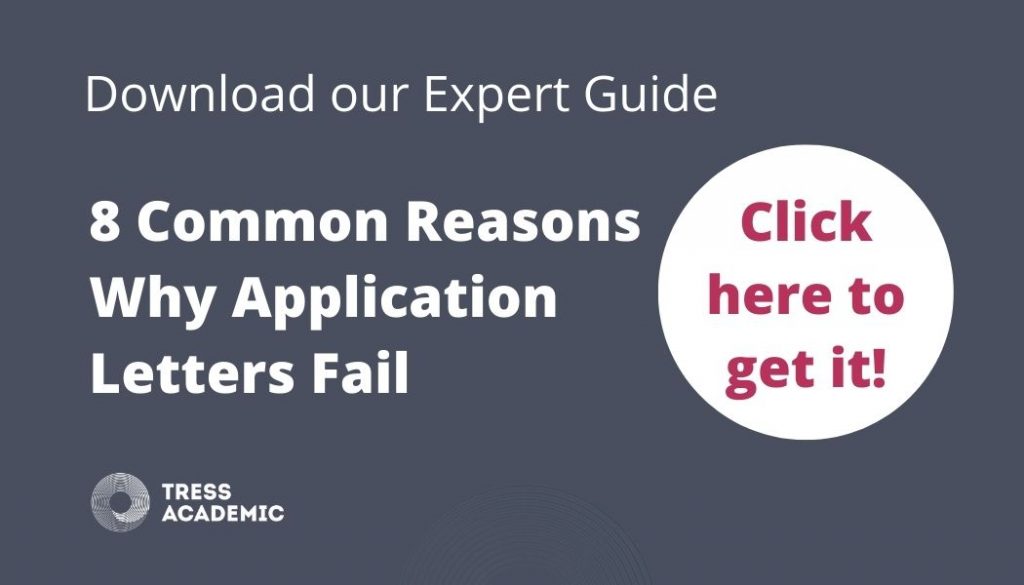
A little preparation goes a long way
Run through the list above and meet-up for your online-interview like a ‘pro’. An invitation to interview means you are a potential candidate for this job! That is an awesome chance to make a great impression on the appointment committee, and show that you have everything it takes to be their future colleague! Everyone wants to hire a candidate who is an expert in their field, but also easy to talk to. With a good performance during the interview you can greatly increase your chance of being hired!
Want to be better prepared for the academic job search? Want to know all the tricks of the academic hiring process from finding suitable job announcements to negotiating your contract? Become part of our community, and join our courses for the academic job search.
Resources
- Blog post #70: Attending live Zoom courses successfully: The dos and don’ts!
- Blog post #16: Your job talk: 5 tips to make it a success!
- Blog post #27: The 8 mistakes you shouldn’t make in a job interview
- Free expert guide: 8 common reasons why cover letters fail
- Vitae: Commonly asked questions in academic interviews (accessed March 2021)
More information
Do you want to apply for an academic job?
If so, please sign up to receive our free guides.
Photo at freepik.com
© 2021 Tress Academic
