There is no single factor as detrimental to concentration as glancing at your social media, e-mail or newsfeed. If you need help to break the addiction – and you’re not alone – we have the cure you’re looking for! Turn your back to social media/www distractions and enjoy more time to focus on your research again.
When we ask researchers about their biggest time wasters, there’s one that always comes up: Being distracted by social media/www. Well, that does not come as such a big surprise. I’m guessing we are all familiar with the following scenarios:
- you need to look up a reference for your research paper, and incidentally you are prompted with advertisement for the running shoes you’ve been browsing lately, so you click on it …
- or, you are sitting down with best intentions to work on your draft research proposal, thinking hard for a few minutes, and then your mind wanders, and you are drifting off and suddenly find yourself checking your friend’s latest Facebook posts …
- or, a friend is asking for help on WhatsApp: how to make the perfect guacamole? – of course, you’re the one who does it best and so you have to jump in and help …
- or, you are stuck with that boring data analysis, trying to find some meaningful correlations in a sea of accumulated data, and whoops there you are – reading the morning news on BBC …
All of these distractions sneak in through the backdoor, and if we are not careful, they can take up a huge amount of our time. These distractions are not new anymore, but their quality has changed and with that, the problem of being distracted has increased. In contrast to a few years ago, we have high-speed internet everywhere, so it has become ubiquitous – available everywhere throughout our day. The amount of interesting information has also increased, because it’s become more personalised and tailor-made to suit our needs. As a result, the frequency and duration of our use has gone up, way up!
Why bother?
That’s all fine you might say, what’s the problem? Well, you know we at TRESS ACADEMIC are on a mission to make your academic lives better – e.g. more efficient and enjoyable! And whenever we spot something that is taking away from your chance at being a high performing scientist, we ring the alarm bells!
Distraction by social media/www at work has become a big problem, and we’d like to try and do something about it. We offer you our 5 step cure to wean yourself off distractions from social media/www during working hours. We let you know how to become better at avoiding distractions, regaining control, and reclaiming your precious time. Sounds interesting? Please read on …
A blessing or chore?
Well, the opportunity for endless web browsing, like most great technology, is both. It’s great that we have all these tools, but that does not mean, we should use them all the time. It is of course meaningful that you can easily access the latest publications for your research, that you have an active profile on Linked-In to follow up on international networks and collaborations, or that you can check Facebook and Twitter to get the latest announcements of conferences, courses, or job postings in your field, however, we do not limit ourselves to just that.
Private versus professional use
But … (take a deep breath) … private use of social media/www during work is clearly not meaningful or productive. You would not physically meet with your friends while working in the lab, and so you shouldn’t virtually do so as well. You would not go shopping during working hours and so you should not go after that bargain in the midst of the work day, just because the offer closes before noon. You would not sit in the office and read the ‘Times’ offline, and therefore you should not read it online either. The problem is that the medium is always the same, and being on LinkedIn, Facebook, or Twitter as a professional researcher means you are always only one mouse-click away from checking in with your buddies as well. We understand how the lines have blurred between professional and social media use, with many of us maintaining a social media presence for professional reasons, even at TRESS ACADEMIC. But it’s so easy to go sideways. You’re sliding back and forth between work life and your social life, often without noticing.
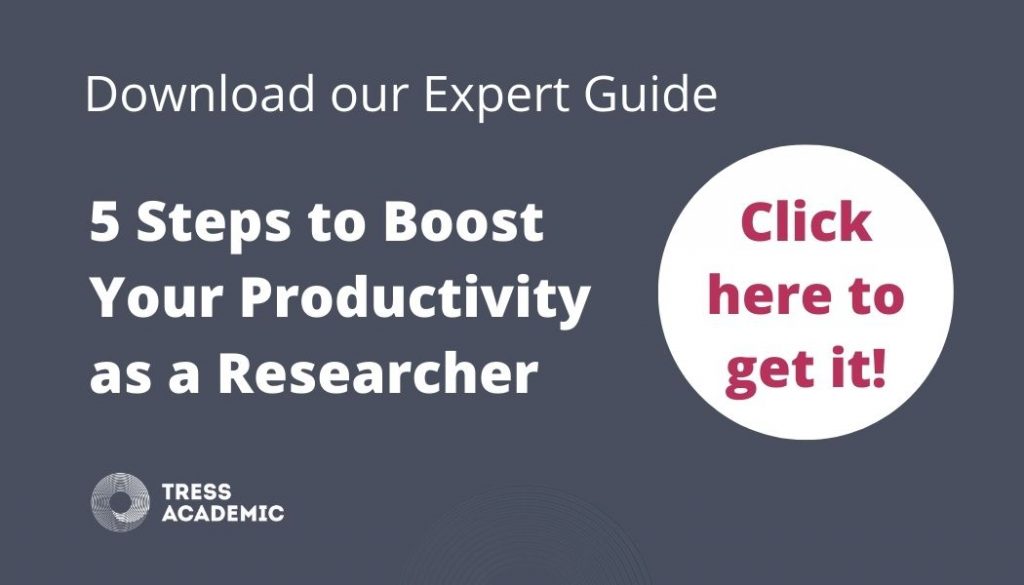
Meaningful and not-meaningful professional use of social media/www
Another factor is that even if you are using the internet or social media/www for professional purposes, you don’t want to be constantly distracted, while trying to focus on something else (see our related blogpost no. 4: How to make time for research).Whether it’s the e-mail from a colleague asking if you would have time to explain a little methodological detail to help her with her analysis, or the completely irrelevant links to references that you follow up on Scopus while actually searching for another relevant reference. . . Your focus erodes.
With the interruption always comes a switching of tasks. You switch from the task you are working on to the distraction, and back to what you were doing. Switching comes at a cost: It takes your mind off what you were focusing on, and you’ll need more effort to dig into it again. After a few distractions you might have lost the plot completely and given up working on the task, because your feel you can’t get ahead with it anyway.
So there is a very fine line, between meaningful and not meaningful. Meaningful is, what helps you advance with your work as a professional researcher (hint: posting a recipe for guacamole does not). Not meaningful is what keeps you away from doing the work you’re supposed to do. So just how can you get a grip on it?
Step 1: How bad is it really for me?
In order to see how big of a problem this is for you, we suggest you track your interruptions for one typical workday (or more if you like). As we’re always keen to make your life easier, we’ve created a free worksheet to help you on your way – no fancy online tool this time, just a piece of paper (to avoid further distractions). Download our free ‘Time-tracker: Social-media/www-usage’.
Once you’ve printed our sheet and you’re ready to start working, please follow these instructions: Enter every distraction by social media/www during your workday in the worksheet. Track your time for at least one workday. Write down every time you deviate from what you intended to do because you were distracted or diverted by social media/www. You can do this right at the moment you realise that you went astray. Or do it at the end of a task, before switching to the next.
At the end of your workday, do the following: Count the number of distractions you had in total. Find out, what the main sources of distraction are for you? Write down your top 3. Then count the total time you have lost over the entire day due to social media/www distractions. Once you are done, look at the scorecard on the last page of the time-tracker to get your assessment of what category of social-media/www user you are.
What are the consequences?
Now that you have the results, confront yourself with the consequences: Only 30 min. lost per day accumulates to around about 10h per month (weekends excluded), which makes 125h per year, which equals 15 1/2 workdays! It already amounts to roughly a month’s work if you’re in the category of wasting 1h per day! Completely down the drain! Be aware that this constitutes a (mild) action of self-harm: you’re engaging in an activity that is detrimental to your productivity and sabotaging your own career-advancement (to be blunt).
Now close your eyes and focus on something great that you could achieve instead if you’d have been able to use your time more meaningfully. You could increase your output in terms of research papers by 1 or 2, you could draft a proposal to take your research to the next step, or write that super-impressive job application, that will finally give you a tenure-track position . . . or just have a wee bit more free time outside of work!
For some people having the time-tracker sheet next to them already does the trick. They’re so embarrassed to write down another distraction that they stop right there and turn back to work . . .well excellent then – you’re cured already. For others, the confrontation with the consequences comes with the insight that something in their work-patterns has to change. But they also need a few hints to know how to make that change a reality- if that’s you, then read on.
Step 2: Become aware of the reasons
Why are you distracted? Reflecting on that and digging out the real reasons can help you to find out what you can do to minimise the distractions and get into a more productive work-style.
Here are a four common reasons:
1. Fear or anxiety:
Are you frequently distracting yourself right when you actually want to tackle a difficult or challenging task? Being afraid to fail, do something wrong, or not being good enough means you ‘flee’ from the tricky task and indulge instead on social media/www, because it’s easy, gives momentary satisfaction, and a release from your anxiety.
2. Boring task or one you don’t like:
You are working on a task that is repetitive, or endless, or simply not your favourite, and after a little while, you can’t concentrate any longer and escape to social media/www. Again, this brings the quick-fix of momentary satisfaction and you feel better for a second, before realising that you just tricked yourself and the boring task still awaits you.
3. Exhaustion, in need of a break:
Maybe you have pushed on for too long already and you simple can’t focus anymore. Being easily distracted can also be the result of weeks or months during which you worked too much and with too few breaks. Getting distracted in this case signals – you need a real pause!
4. Bad habit:
Maybe the reason behind your frequent distractions is none of the above, but simply the result of a bad habit. Because you started the day by pushing the snooze button on your mobile and – because it’s already in your hand – you get right into the latest twitter conversations. You continue it over breakfast, on the commute to work, and then naturally at your institute as well. It dominates your thoughts so much, that mentally it is your main ‘occupation’ and work is what you do in-between.
For all of the above, becoming conscious of the issue is the first step to minimising distractions. Afterwards you can try one or more of the following:
- Try to focus on one task without getting distracted for a fixed timespan. You decide how long that might be.
- If you are afraid or anxious, start with 15-20 min. then take a short break. If it’s something boring, maybe work on it for 1h straight and then take a good break and work on something else afterwards.
- In the breaks, you can allow yourself to use social media/www if you feel like it.
- But now you use it as a reward – after you have successfully completed a task! That’s a big difference!
- If exhaustion is your dominating problem, build more and longer breaks into your days, and work on your overall well-being.
- As for the bad habit, you may want to reduce the total time you spent on social media and to get a head-start, try NOT to use it before a certain time in the day – let’s say until the first coffee break in the late morning. By that time, you may have completed your most important tasks.
- For more information on how to accomplish this with better scheduling, read our recent blog post “How to find time for research”. Once you start your day off on the right foot, your mind will be occupied by other thoughts throughout the day.
Step 3: Remove triggers
Before you start work, or you start working on a particular task, make sure you remove the triggers as far as possible. By ‘triggers’ we mean all those incidental stimuli that can cause distractions. Remove everything that makes you transgress from your intended activity to the distraction, without realising it. (Just happened to me. I wanted to look up a synonym for ‘trigger’ online and – landed straight on our fb page where my colleague had just commented on our latest video . . .). We suggest you give the following a try:
- Stow away your cell phone. Place it away from your desk, ideally somewhere across the room so you have to stand up and walk there to get it.
- Remove all alerts with sounds, or even better remove them entirely. This goes for your mobile as well as your computer.
- Close the browser on your computer, as well as e-mail, and any messaging software you are using. You’ll only open these when you need them for work, or during breaks.
- If you need to work on the internet, especially when searching for information, have a clear and specific goal, what you are looking for. Write that goal down in one sentence on a sheet of paper, or a sticky note and place it right next to your keyboard. It functions as a visual reminder to not go off track.

Step 4: The moment it happens
If possible, become aware of the moment you get distracted – right when you actually turn to something else. That may seem difficult at first, but with you becoming more aware of the issue of www/internet as a distraction, it’ll be easier for you to spot the moment you go sideways. The issue slowly raises from your subconscious to acknowledged behaviour if you are aware of it.
If you notice that you are on your way to being distracted, or it has happened already, stop yourself right there. Go back to the task you intended to do. You don’t have to play the blame-game and tell yourself how bad you are for not being able to focus. Just gently put your thoughts back to where they should be (and your eyeballs to!). That’s all.
Something else you can try is to check in with yourself from time to time to see if you’re still working on the task you wanted to work on. Set an alarm with a pleasant sound at every 15 min. to gently remind you what you wanted to work on. That can initially help you to become aware of distractions, but you should not make a habit of it in the long run.
Step 5: Additional measures to reduce usage of social media/www
If you tried for a week or two and you can’t see any big improvement, or, if you scored very high with the number of distractions you experience during a day, you may have to step up your efforts. You’re likely addicted to using social media/www all the time and you really need to wean yourself off.
One thing you can try is going ‘cold turkey’. Leave your mobile phone at home for a day or two, or put it in a locker at work. If that sounds too harsh, try one of the apps below, which temporarily block access to social media/www or restrict the time you want to spent on it because when the firewall’s up, it’s up!
Here’s our pick of the best apps:
For Mac/iOS
- SelfControl: a free app that lets you block your own access to distracting websites, mail servers, or anything else on the Internet.
- SPACE: Supported by research from leading universities, is a digital behaviour change program. Set goals for your phone use, monitor your behaviour and track progress.
- Freedom: Helps to eliminate distractions and focus on a single task. Encourages to built new habits to deal with social media and e-mails.
- ColdTurkey: The name says it all. Block web pages, the entire internet, or your whole computer. There’s a writer feature that forces you to finish your paper before you can do anything else.
For Windows/Android
- AppBlock: Helps you to block distracting applications temporarily. Can get activated for a precise time and date, and once the pre-set time duration is over, the blocked apps can be used again.
- StayFree: Shows you how much time you spend on your smartphone and favourite apps. You can set usage limits for your apps and receive alerts when exceeding the limit.
- Freedom: Helps to eliminate distractions and focus on a single task. Encourages to built new habits to deal with social media and e-mails.
- YourHour: – Phone Addiction Tracker and Controller. Offers a variety of fun features to control your phone usage. Reveals the category of phone addict that you are!
Conclusion: You can beat this, don’t worry!
You’ll be proud of yourself, and so much more productive, once you’ve reduced your use of social media/www during work. And then go you can off after work and enjoy your spare time – perhaps after you’ve successfully reduced your use of social media/www at work, you’ll want to do that in your private life as well. Go for that 30 min run instead of scrolling through Instagram!
Related resources:
- Expert guide: 5 steps to boost your productivity as researcher
- Smart Academics Blog #82: The top 7 time-wasters of researchers
- Smart Academics Blog #53: Create your perfect home-office day!
- Smart Academics Blog #4: How to make time for research?
- Scopus: The largest abstract and citation database of peer-reviewed literature: scientific journals, books and conference proceedings.
- Free worksheet: ‘Time tracker: Social media/www-usage’
More information:
Do you want to become a more efficient researcher?
If so, please sign up to receive our free guides.
(c) 2019 Tress Academic
photographs by Marvin Mayer, William Iven at Unsplash.com
#TimeWaster, #SocialMedia, #Research, #EfficientResearcher
