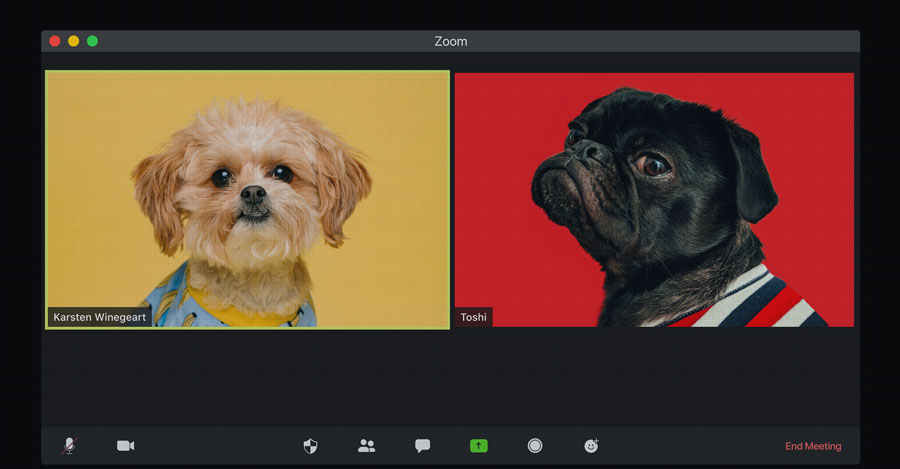If you’re not a regular participant in video conferences or live video-based online courses, you might wonder what are the dos and don’ts of these classes? We’ve taught hundreds of participants in our live-online courses held on Zoom, and we’ve got a very good overview of what works and what doesn’t. Let’s share our top recommendations for attending Zoom courses successfully so you get the most out of these, and others get a professional impression of you.
COVID19 has locked many of you into home offices, and suddenly you have to work from home, you learn at home, you write at home, and you attend meetings from home. Your work has entered the home space far more than ever before, and you have to interact with peers professionally from home. Of course this is a challenge, and we all had to find a way to deal with it. In our earlier posts, we taught how to cope with the consequences of the COVID19 lockdown for researchers (see the list of related blog posts at the bottom of this page). Here, we want to expand on one aspect that suddenly entered the home space: virtual meetings via video conferencing tools like Zoom (or many others).
Every week, we teach our live-online courses on Zoom to researchers from around the world. Every week we meet new people in our virtual classrooms. Every week we have a virtual look into the home-offices of our course participants. Every week we experience how the private and professional lives of academics get mixed up, and we realise not everybody is so familiar with the dos and don’ts of video conferencing. It also seems like not everybody knows what kind of impression they might leave with peers when acting on Zoom.
We, therefore, want to share the lessons that we learned from teaching live on Zoom and observing the participants in our live-online courses. We present recommendations that make your experience and impression on Zoom a much more pleasant one. We distinguish five categories in our tips for how to attend a Zoom course successfully:
1. Technology that needs to be set up appropriately
2. Your appearance while showing up on Zoom
3. Your location from where you join the Zoom course
4. Disturbances that you preferably seek to minimise
5. Mindset and manners that count on Zoom as well
If you take care of the tips in the five categories, you can rest assured that you will enjoy the next meeting much more, and the other course members will get a good impression of you as well. Of course, our suggestions are not limited to people attending on Zoom, but apply to other video conferencing tools equally. We prepared a free checklist “My personal Zoom preparation” for your next live-online course to make sure you’re not going to leave anything to chance.
I. Technology
- Make sure to have the latest version of Zoom running on your computer. That way you will benefit from all features and security updates.
- Check your Internet connection. Video conferencing takes a lot of bandwidth, and if you’re running on a weak wireless connection, you might experience a poor video and audio signal. If possible, hook up to a wire-based connection.
- Check your camera angle. Typical problems are that the camera is positioned too low (then the other participants see you with a long nose) or you’re not facing the camera and it captures you from a strange angle. For a short online meeting with friends, this might not matter a lot, but for a full course attended online, this places you in a poor light! Lift your camera to eye height and face it directly.
- Video quality is substantially improved if sufficient light is available. Make sure you’re placing yourself in a position to have light in your face. The light source should be in front of you, not behind you (then people see just a bright background and your dark silhouette). Use an extra lamp to illuminate yourself.
- Test the speaker and the mic in the audio settings of Zoom before you join the meeting. Start Zoom and go to “Preferences” to test your sound. Using a headset can substantially improve audio quality for you and the other participants.
- If you’re using multiple screens on Zoom, always be aware where the video image is recorded, and face towards the camera.
II. Your appearance
- Look into the camera while you’re speaking. Avoid looking at the little screen that shows you while speaking. Looking towards the camera gives the other participants a far more active impression of you as you address them directly.
- Leave the camera on. You decided to join a course, so people should be able to see you. It is demotivating and less interactive if the other course participants cannot see who is in the course.
- Mute your microphone if you’re not speaking. It is a good rule to have the mic muted all the time to avoid transmitting any unwanted background noises from your location. If you want to speak, you can quickly unmute your mic on Zoom with the following shortcuts: On a Mac “Command(⌘)+Shift+A” and on Windows “Alt+A”.
- Show your name. When registering for the Zoom session, you can insert your name and make sure the name displays also during the course. It helps other participants to address you by your name, and helps the course host identify you as a valid course participant.
- Sit upright in front of the computer and make sure your head is centred in the video image. You can check this before the course when starting Zoom. Go to the “Preferences” and check the video tab. Here you can test your physical appearance on screen before going live.
- Dress for the occasion. Yes, you might be home, but you joined a professional event. So show your meeting participants that you dressed appropriately for this occasion.
- Restrict movements to a minimum. Don’t carry around your laptop in your apartment and move around. It is distracting for the other members, and it may impact the quality of the video signal that others get from you.
III. Your location
- Attend the Zoom course from a quiet place, a place where you know you will not be distracted. Also when at home, find a room where you are undisturbed, and where you can close the door.
- Pay attention to the background. Whether you join the Zoom course from a home office or your university office, people will get a look into your home/office space. Test out what other people will see when you’re streaming your video image. Avoid bright or distracting backgrounds. A look into a cluttered room is also not so pleasing for others. Choosing a simple, tidy background is always the safest option!
- Refrain from using Zoom’s virtual backgrounds when you join from your home/office. The virtual backgrounds are not very appealing to other participants, and it sometimes looks as if you’ve got something to hide. If you’re in a quiet place, the real background is much nicer. If you’re attending from a busy and noisy place, where movements are in the background and other people are moving around, the virtual background can be the better option.
IV. Disturbances
- You need to set boundaries to how much your private life should intrude on your Zoom meeting. Even when you are at home, by joining the Zoom course you’re in a professional situation, and it’s better to keep all domestic disturbances and influences to a minimum.
- Don’t do other private things while on a Zoom course. Don’t clean your flat, don’t water your flowers, don’t empty the dishwasher or anything like that. We had courses where people did these kinds of activities and believe us, it doesn’t put you in a good light, and it is substantially distracting to others.
- Don’t eat during the course. It is not so nice to watch you having your late breakfast (they might get hungry as well). If possible, restrict these activities to the breaks, or turn off video and audio before you starve.
- What to do with your pets? Amazing to see how many cats and dogs are in the homes of our participants. We love them all, they’re nice to watch, yes, but they can distract. Don’t get us wrong, there is no problem with seeing the cat’s tail going through your video once, but if it’s going on all the time, you’re impacting the concentration of the other course participants.
- Avoid multitasking. Close all other apps while joining the course and don’t distract yourself. If you drift off and switch to a different app, like Email, Twitter or Facebook, be aware that people may know. Zoom had a built-in feature to inform hosts if you have switched away from the app for more than 30 seconds. You’re then telling your course host that you’re not paying attention anymore.
V. Mindset & manners
- Many of the recommendations listed above you will do automatically if you tune into the Zoom course with the right mindset: You decided to join the live-online event because you’re a professional and want to dedicate your time and attention to it. Attending the course live-online is no different from showing up in person, and many of the disturbances mentioned above wouldn’t be tolerated in an in-person meeting either. We all get impressions from each other, even in virtual meetings.
- Show up on time. Although the Zoom course is a virtual one, there is still a schedule, and other people are affected if people join late, drop out in-between, or return at a later stage. It always has a small impact on the course, and it impacts concentration.
- Respect the time of the other course participants. They come to hear and see you. Stay in the meeting, and do nothing else parallel to it. If you have something better to do than be on a video call, it’s more polite to excuse yourself than it is to remain on the call and obviously stop paying attention.
- Record the meeting only if you have consent from all course participants and the host prior to the course.
- Don’t replace professionalism with comfort. Act in the virtual meeting as you would act in the same professional situation at your institute. Just because you joined from home doesn’t mean you should lower the standards for the occasion. Show others that you take the event seriously–show them you’re a pro.
Conclusion
For many of you, virtual meetings and live-online courses have become part of everyday life as a researcher. With this post, we do not aim to educate those who enjoy these meetings and move between the in-person and the virtual spheres smoothly. We intend to help those of you who are still unsure about what things you should and should not do on Zoom.
Make your next meeting on Zoom a success and download our free worksheet “My personal Zoom preparation”. Soon you will realise how easily you can communicate through this tool in a professional way, and you don’t want to miss the benefits and opportunities that successful video conferencing will bring to your academic life. Looking forward to meeting you in one of our courses, see here for a complete overview of course topics.
Relevant resources:
- Worksheet “My personal Zoom preparation”
- Blog post #45: 20 great ways to stay productive when Corona (COVID-19) has locked you out of university
- Blog post #49: 15 steps to get a paper written during the Corona lockdown
- Blog post #50: Mastering the literature review during the Corona lockdown
- Blog post #51: Overcoming low motivation while in COVID-19 lockdown!
- Blog post #53: Create your perfect home-office day!
More information:
Do you want to successfully write and publish a journal paper? If so, please sign up to receive our free guides.
© 2020 Tress Academic
#Zoom, #VideoConference #OnlineCourse #OnlineLearning #BlendedLearning