Is chairing a conference session new to you? Have you always wondered what the responsibilities of a chairperson are? Have you been asked to chair a session at an in-person or a virtual conference and want to do it well? In our two-part post, you’ll get our comprehensive tips for being a great conference chair. Part 2 is about the challenges of managing time, presenters, and questions from the audience.
This post is part 2 of a two-part post on becoming a great session chair. Access part 1 here and read more about how to prepare for your task as a chair and how to get your session started.
The challenge of managing time
From the conference organisers’ point of view, managing the time and the presentations of a session is your most important task. If your session exceeds time substantially, it will influence the other sessions or scheduled items on the conference programme. People joining your session might be late or miss another session, they might have less time for their break, or miss out on socialising with other conference delegates.
Managing time means every speaker only gets the time that was allotted to them, and the session starts and ends as scheduled. Sometimes, presenters are not very well prepared or not aware of the actual time needed to deliver their presentation as intended. Sometimes, presenters assume their presentations are so good or so important that the audience may understand if they go a little bit over time.
In the context of a large conference—in-person or virtual—there’s no room to go massively over time on the talks. It will either delay the session, reduce the time of the last speakers, cut the time for Q&A, or leave the audience impatiently waiting for the session to end. None of these options is good!
Managing time at conferences means managing presenters and questions. It sounds easy but it can be a difficult task and therefore, you should prepare for it. Consider these three questions:
#1: How will you manage the time?
#2: How will you signal presenters to come to an end?
#3: How will you stop the audience from asking more and more questions?
How to do it?
- Make sure that every presenter already knows how much time is allotted to them for speaking and answering questions BEFORE the session starts. See part 1 of this post on how to communicate this to presenters.
- The conference organisers may give you some instructions on how to deal with timing issues, but most organisers expect you to handle this issue on your own. Therefore, be positive but firm if speakers go over time, and make sure they end on time.
- It sounds trivial, but use your watch or a stopwatch app on your mobile phone. Alternatively, note the starting time of the presenters on a sheet of paper (the session schedule for instance) to watch the time.
- A handy signal for the speakers is sheets with numbers on it, such as 5, 2, 1 and 0, which you’ll show the presenter (not the audience) during the talk to indicate how many minutes they’ve got left. You can also use your fingers to signal. Make sure that the presenters know and understand your signals.
- Always keep an eye on the session schedule. There is usually no extra time to play with. If you have 20 minute-slots and three presenters in one hour, every presenter actually has less than 20 minutes for their talk. The 20 minutes include your time to introduce the speaker, the speaker to come up on stage, the actual presentation, time for questions, applause, and transitions between speakers. Check the worksheet My session chair prep list for a suggested time plan for a 15- and 20-minute slot.
- If the presenters ignore or overlook your signal, stand up and walk towards the presenter to indicate that they have to end now. It is your job to manage time, and the audience and the other presenters will be grateful if you do it.
- Make sure that the entire session sticks to the schedule of the conference, and everyone can take a coffee or refreshment break during the sessions.

Facilitating the question and discussion time:
- The question time (often called Q&A) serves two purposes: the speakers get feedback on their presentations, and the audience has the opportunity to receive answers to their specific questions and dig deeper into the topic.
- Q&A is not the buffer time for the presenters in case they go over time. It is time for the audience to ask questions and interact with the presenters. Therefore, it shouldn’t be cut.
- When it’s time for questions, stand to the side of the stage and leave the centre to the presenter. Scan the audience for any new questions or feedback.
- Your task is to run the Q&A and select the questions from the audience so the presenters can focus on their answers and don’t need to look across the audience to manage questions.
- Encourage a dialogue, but don’t give room for long monologues from the speaker or the audience.
- Make sure everyone in the audience gets a chance to ask before you allow a questioner to ask a second question.
- Prevent questioners from dominating the scene—encourage short questions.
- Recognise hostile and less helpful questions. They are uncomfortable for the presenter and the audience. Jump in and suggest dealing with them after the session. The presenter will be grateful to you—the audience as well.
- Make sure that every speaker—novice or professor—gets at least one question from the audience.
- If no question is asked when you open the Q&A, then you need to jump in with one. Have your own questions ready to ask each presenter. Often it just requires one question from someone and suddenly more questions will come up.
- When you ask your question, don’t start with your own long story. Let the presenter be the focus, not you.
- If there are no questions left and you’re three minutes ahead of time, don’t worry, nobody will worry if the session ends early.
- If not all questions have been addressed in time, wrap up what has been discussed and suggest meeting with the presenter after the session.
- Thank the questioners and the presenters for the Q&A and trigger another round of applause.
When all presentations are over:
- Wrap up the session and thank the presenters and the audience again.
- Announce the upcoming sessions, events or breaks as indicated in the conference programme.
After the conference session:
- Keep in touch with your speakers. Most chairs don’t do anything after a session is over. They walk away and nobody talks to the presenters. They’ve just been the centre of attention, and now nobody is interested in them anymore. Break this silence and give them feedback and tell them what you liked about their talks.
- If you find links to your own research or similar experience, tell the presenters after the session or be in touch by email.
- Establish a connection that goes beyond the conference—arrange a follow-up meeting or agree on an email-exchange.
Conclusion
If you get the chance to be a session chair at a conference, don’t waste it! Prepare for chairing by considering how you can support the presenters and the audience and give them an exciting session. You will be surprised how many people will come to you and congratulate you for your good work. And if you like it, conference organisers will fall back on successful chairs and you will get more chances to serve your academic community and your peers.
Study the free worksheet My session chair prep list to become a great session chair and make use of the Sample chairs messages from part 1 of this post. We hope to meet you at an upcoming conference and applaud your success as a great chair.
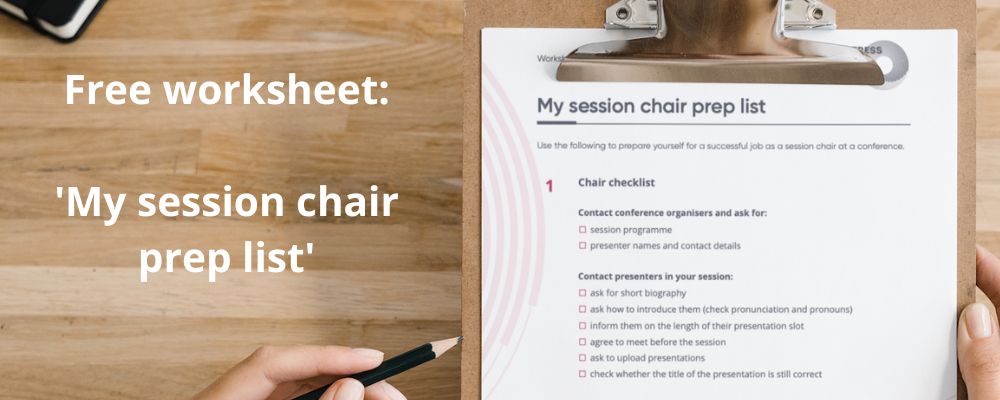
Access “How to be a great conference chair—Part 1: Prepare and open the session
Resources:
- Worksheet: Sample chair messages
- Checklist: My session chair prep list
- Smart Academics Blog post #26: First conference presentation? 17 life-saving tips
- Smart Academics Blog post #30:Questions from the audience you should be prepared to answer
- Smart Academics Blog post #95:Apply these 5 tips to improve any presentation
Relevant courses and services:
- 1-day course: Presenting successfully at virtual conferences
- 3-day course: How to present at international conferences
- 1-to-1 advice: Presentation Check
More information:
Do you want to present successfully at conferences?
If so, please sign up to receive our free guides.
Photo by Dylan Shoemaker on Unsplash.
© 2022 Tress Academic
